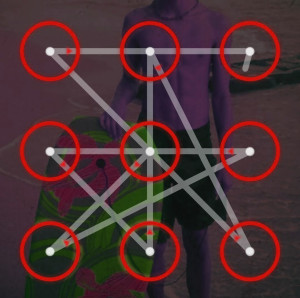Not only modders, hackers and developers, but just experienced users know that the option “Networking for USB» configured Android tablet or smartphone is desirable to keep enabled. This mode may be required for root, testing applications in the design, installation alternative recovery in other cases where we are working with ADB.
Android SDK, which includes the program and is ADB, USB cable to connect your phone or tablet, and is locked device.
According to the author, the key to break the graphical phone or tablet, you can use two methods:
Method 1:
Connect your device to your computer, start the computer the command prompt (Start -> cmd in Windows XP or Start -> Search programs and files -> cmd) and type the following commands one by one:
adb shell cd / data / data / com.android.providers.settings / databases sqlite3 settings.db update system set value = 0 where name = 'lock_pattern_autolock'; update system set value = 0 where name = 'lockscreen.lockedoutpermanently'; .quit
Reboot your tablet or phone
Method 2:
At the command prompt, type:
adb shell rm / data / system / gesture.key
Reboot your tablet or phone
After the reboot you will see a box again blocking graphical key. Do not worry – you can now unlock using arbitrary code.
Depending on the type and model of your phone or tablet can work either first or second method separately or both methods in turn.
The comments to this user one user posted yet another way for you to lose the protection of graphical key:
At the command prompt, type the following command sequence:
adb shell su rm / data / system / locksettings.db rm / data / system / locksettings.db-wal rm / data / system / locksettings.db-shm reboot
In addition, there can also find ways Cracking the PIN code and password. However, in this case you will need are the right root, busybox and firmware Cyanogenmod.